Wireless Internet Access
Staff members are allowed to use district wireless Internet access for their personal devices. To connect to the BYOD (Bring Your Own Device) wireless network:
- On your device, select the network Port Wireless
- Once connecting to Port Wireless, you will see a pop up screen on your device to authenticate. Click the link that says Please click here to connect to the network.
- On the next page, enter your district single sign on (SSO) username and password and click Login.
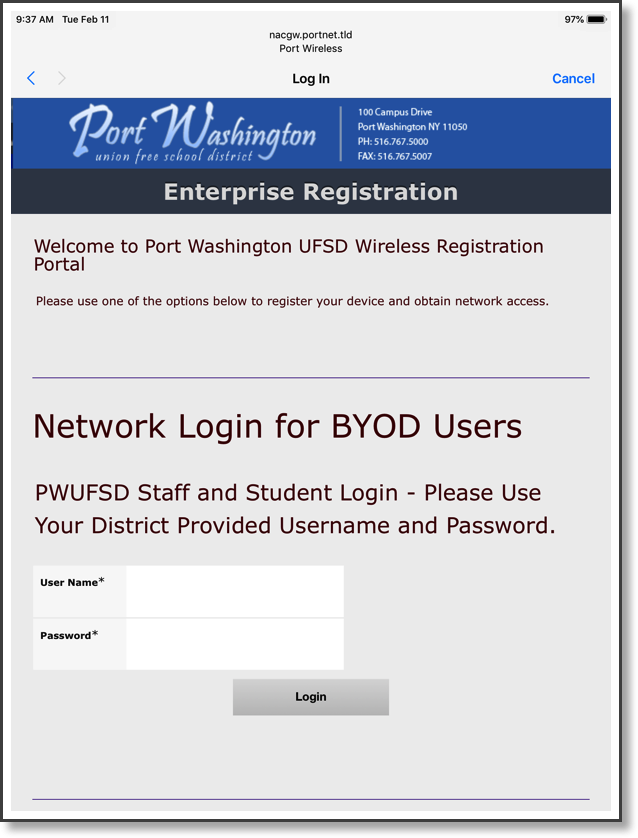
- Now enter in your building, check off that you agree with the Acceptable Use Policy, and click Complete Registration
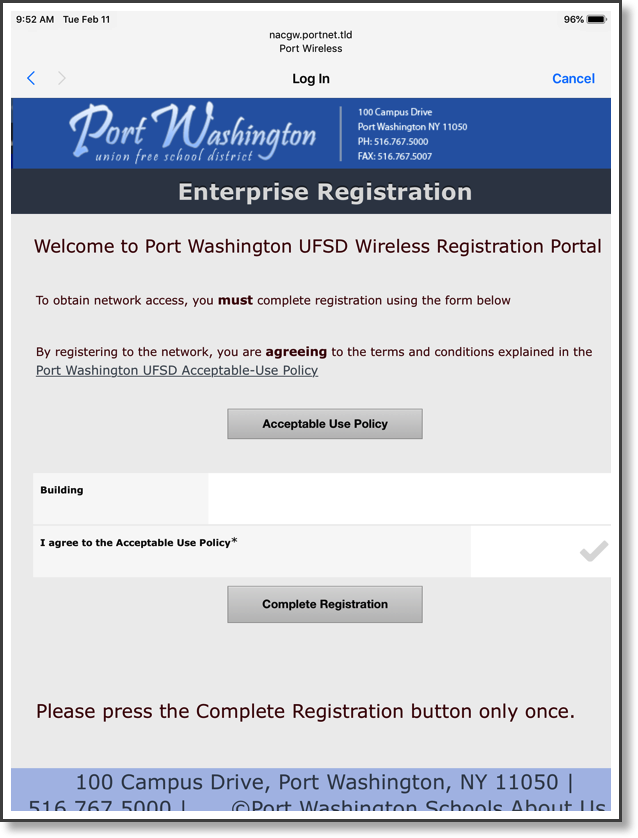
Was this article helpful?